Catagory: CSS3 Tips and Tricks
Create a triangle with CSS ONLY!

You can create a triangle using CSS border property. The trick is when you use different color borders they come together as a point. Below is an example of the four different color borders. As you can see it gives the point as the borders come together.
Read More...Fonts look blurry in FireFox

Have you ever noticed fonts in FireFox are hard to read or blurry. The culprit to this issue is Helvetica Neue fonts. I keep this in mind when I’m designing for the web.
Read More...CSS3 gradient
You can now create gradients with css3 only improving the load time for your site. This cuts down on http request. You can also use a online css3 gradient generator.
Read More...CSS3 Box Shadow
CSS3 allows designers to easily create a drop shadow effect strictly using CSS. This allows for less images cutting down on load time and helping with SEO rankings.
Read More...Full Page Background Image with CSS3
You can now use a background image to cover the full page. No matter what screen resolution your user is using the background image expands and contracts as needed to fit the screen!
Read More...Stacking order for CSS3 multiple background images
When using the css3 multiply background images property you will have to stack the order correctly so that if you have a repeating image it does not cover up the last image or in my case it was the bottom image.
Read More...Add a drop-shadow to a div element with CSS3
Add a drop shadow effect to your divs with CSS3. CSS has came along way and they just keep getting better!
Read More...CSS3 Rounded Corners
The CSS3 border-radius property allows web developers to easily utilize rounder corners in their design elements.
Read More...